Paying Online
Paying online for Mother’s Day Out is convenient — it enables you to pay one time or set up a recurring payment. Just review the instructions below and click on the “Pay Online” button.
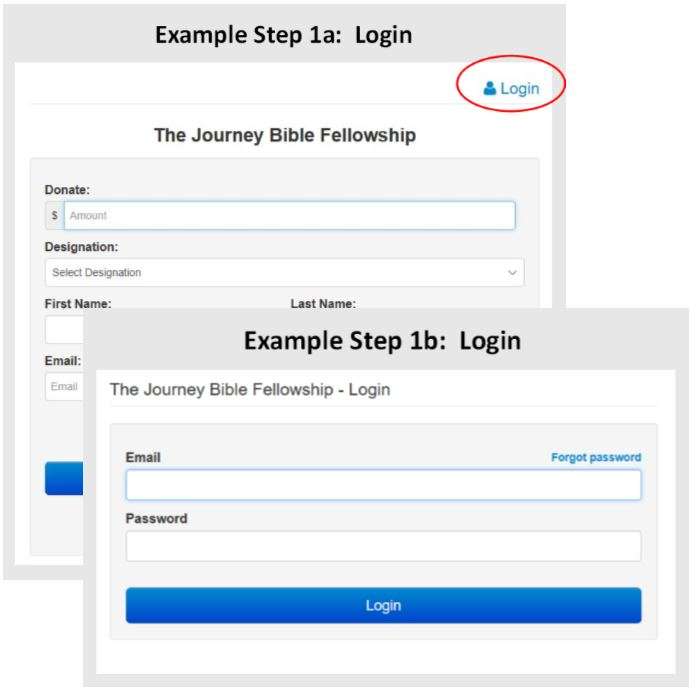 Online Payment Example
Online Payment Example
Step 1: Your first step is to login if you already have an account, especially if you have a saved credit card.
Otherwise, just fill in the fields and continue to Step 2 illustrated below.
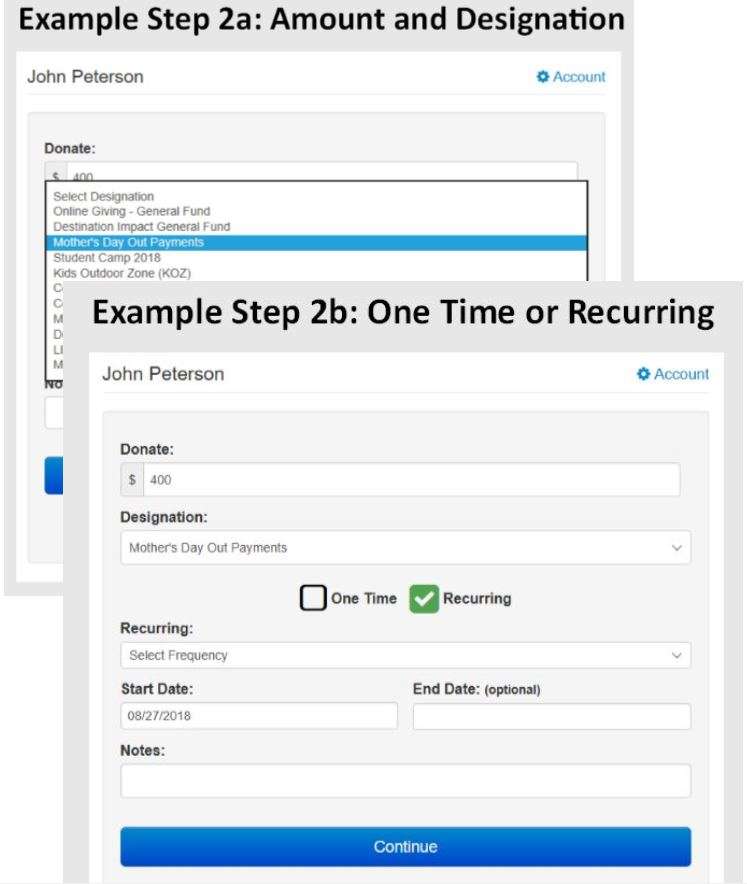 Step 2: Your next step is to select a designation of where you want your payment to apply. “MDO Monthly Payment” will be the typical designation, but you could also designate Registration or other types of payments.
Step 2: Your next step is to select a designation of where you want your payment to apply. “MDO Monthly Payment” will be the typical designation, but you could also designate Registration or other types of payments.
You can add explanatory notes at the bottom of Step 2 if the right designation is not displayed.
You also need to include a credit card number if one is not already stored in your account. Storing your card is safe and saves you time in the future.